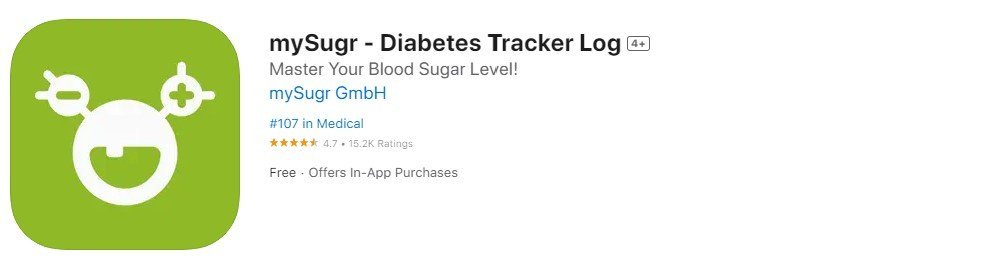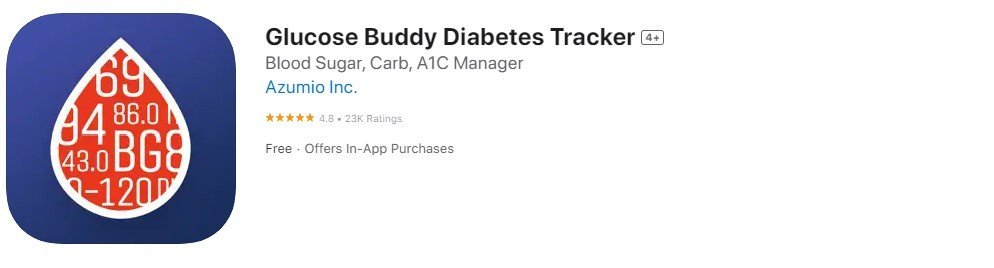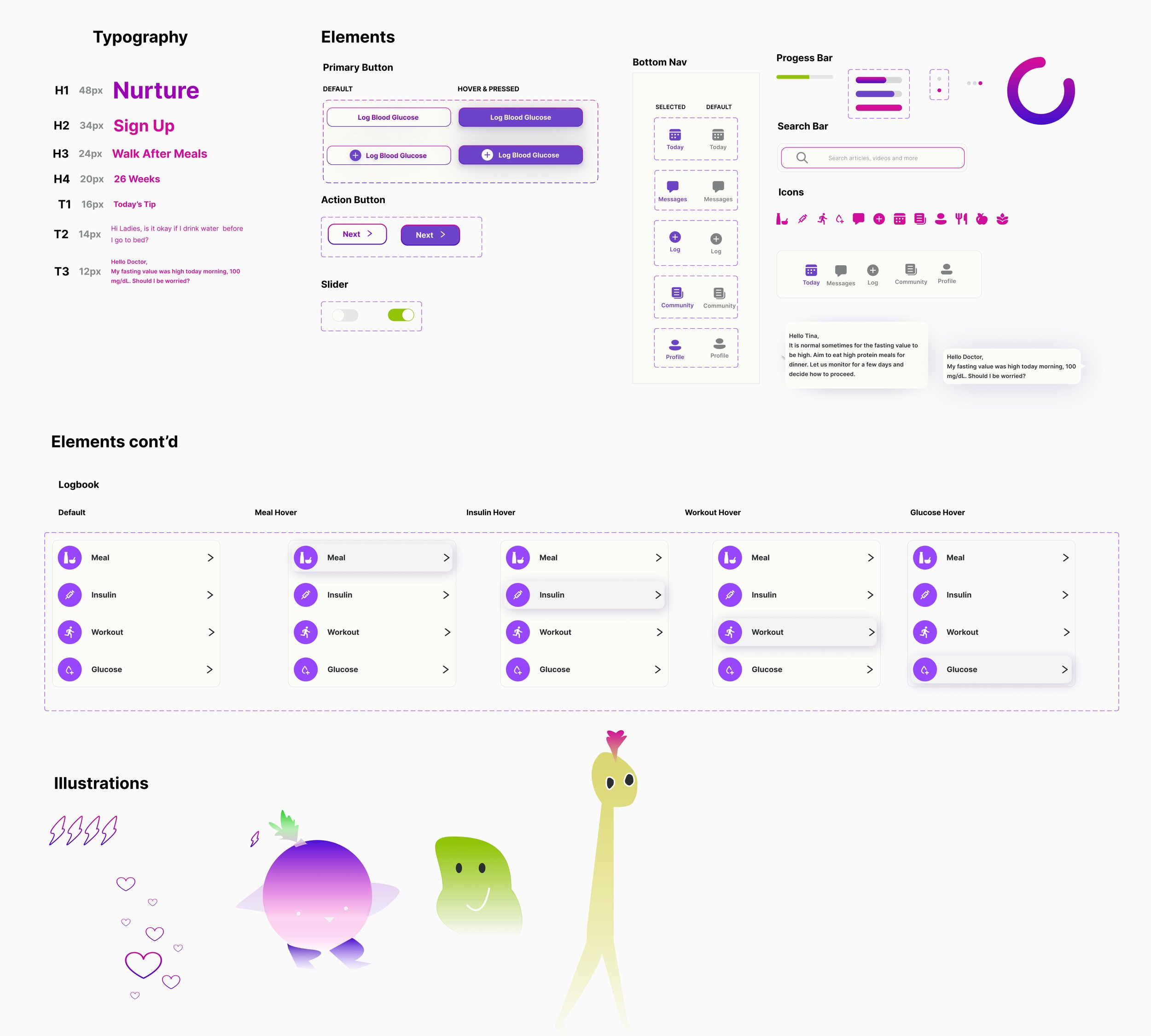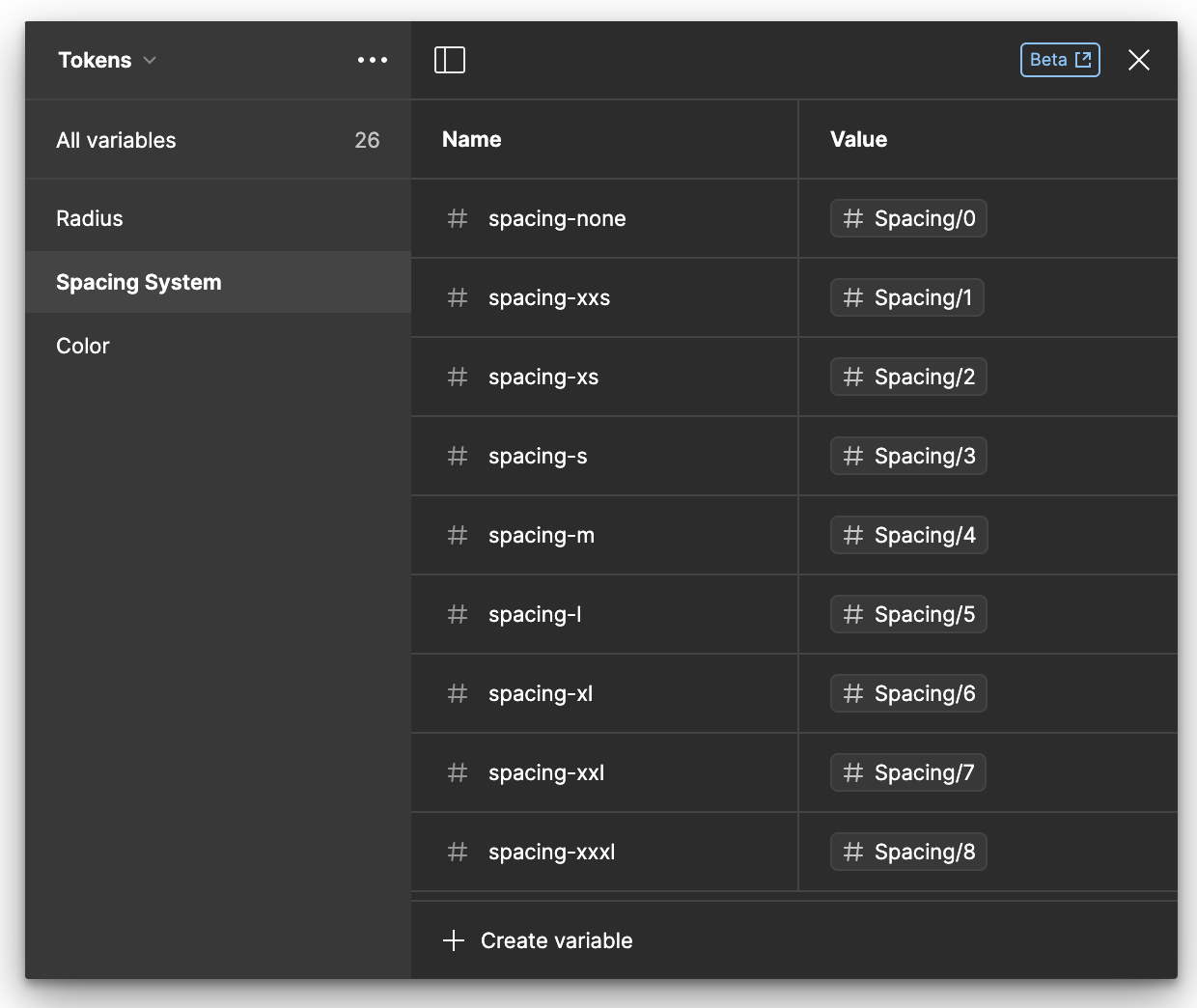NURTURE APP DESIGN
Gestational Diabetes Tracker
8 min read
Product, UX/UI, Research, Branding
DESIGN ROLE
Health, Lifestyle
TIMELINE
Mar - May 2023
SECTOR
Problem
The current user experience for women with Gestational Diabetes poses challenges, as the existing log sheets make it difficult to effectively track blood sugar values. Additionally, the emotional support provided by hospitals is insufficient, leaving users in need of a more empathetic and user-friendly solution.
At my 27-week appointment, when my gynecologist told me about the blood sugar test that was coming up, I confidently said sure. I was 26, young, and healthy, and had no previous medical conditions. Yet, when my results came back positive, my heart was in my mouth. I was sent home each month with four sheets of paper to track my blood glucose values.
The goal is to design a mobile app that intuitively assists women with Gestational Diabetes Mellitus (GDM) in tracking their blood glucose levels while offering seamless access to additional resources like workout and meal tracking, as well as chat support, ensuring a supportive and empowering experience throughout their pregnancy journey.
Solution
Nurture: Gestational Diabetes Tracker.
"Nurture" is an app that helps users manage their gestational diabetes by providing them with daily tips, supporting them with meal and workout trackers, assisting them in logging their glucose values, and offering mental support through chats with medical professionals or the community.
The insights gained from using Nurture will lay a solid groundwork for users to make informed decisions about their dietary habits for the rest of their lives.
More details on screens and functionalities in the final screens section.
Research
I undertook an extensive research approach by conducting both online surveys and interviews to gain deeper insights into user motivations and behaviors.
some questions in the survey were:
What is your age?
How many weeks pregnant are you?
What is your typical daily diet like?
Do you have any specific dietary restrictions or preferences?
How do you currently plan your meals?
Would you prefer personalized meal plans tailored to your gestational diabetes needs?
What is your current level of physical activity?
Would you be interested in receiving workout tips tailored to your condition?
How satisfied are you with your current method of communicating with your healthcare provider regarding your gestational diabetes?
What specific features would you like to see in this community platform?
How do you currently manage your appointments and medication schedule?
PART 1
What does the users say?
Method: Interview, survey, affinity mapping, persona, current journey map
I created a list of questions to better understand them. I narrowed it down to three broad questions that I thought would give me the most insight into the problem space, and conducted 15-minute interviews with 3 participants.
*Admittedly, there's a lot of room for improvement for my research method here! I talk more about this in my conclusion...
How do users experience and feel while utilizing the log sheets provided by the hospital?
Do users feel content with the emotional support provided by the hospital?
What are some key features users expect from a GD app to effectively manage their condition?
Why?
Out of all the female respondents,
12% were in their 20s
37% were in their early 30s
51% were in their late 30s and early 40s
These ages seemed to be a fair representative sample. The survey asked respondents questions about their experiences with GDM. Below are some statistics from the responses I received about the current log process.
94% of the women sampled reported struggling with the current log sheets for gestational diabetes management and expressed a strong desire to connect with a larger community of women facing similar challenges.
“The log sheets are challenging to navigate and pose difficulty in maintaining accurate records.” - Nia
PART 2
What does the market say?
Competitors
I listed down the features of leading diabetes management apps from the App Store and noted the differentiations and overlaps through a Venn Diagram. I was particularly interested in the overlaps in features because it gave me a good baseline of the features I should consider for Nurture.
FindingsThe identified competitors predominantly emphasize meal tracking and blood glucose monitoring.
Most of them provide personalized reports to track glucose fluctuations.
Features to track blood sugar, meals and workouts.
None of them specifically address the emotional aspect of managing the condition.
These competitors place a strong emphasis on data logging but lack a significant focus on providing practical ideas or tips for managing gestational diabetes.
AFFINITY MAP
I sorted the notes from the survey + interviews and categorized them to find commonalities.
FindingsMotivations for App Usage:
Primary motivations for using the gestational diabetes app include the need for effective blood glucose monitoring, seeking professional advice through chat features, and the desire to stay on track with reminders, workouts, and meal ideas.
Health as a Top Priority:
Users demonstrate a strong emphasis on health as they prioritize accurate blood glucose logging and monitoring within the app.
Current Strategies and Challenges:
While many users employ existing strategies for managing gestational diabetes, a significant portion acknowledges the ongoing struggle.
Turning insights into concepts
HMW make logging blood sugar levels and meals less time-consuming and more integrated into her daily routine?
Develop a quick log feature that allows users to record entries with voice commands or a few taps, reducing the time and effort required.
HMW ensure she remembers to log entries consistently, especially when her schedule is busy?
Implement smart reminders and notifications based on her daily activities and routines, utilizing machine learning to personalize the timing of reminders.
HMW create a supportive community within the app where she can share thoughts without fear of judgment?
Introduce a "Thought-Sharing Hub" where users can anonymously share their experiences, thoughts, and tips. Implement moderation to ensure a positive and non-judgmental environment.
PERSONA + CURRENT JOURNEY MAP
I found it helpful to build a persona because it gave me a clearer visualization of who I was designing for. In order to see how I could help Emily, I charted out all of her actions from pre-meal to consumption to identify opportunities for help.
DESIGN
PART 1
I designed the new user experience by imagining the user flow, followed with a wireframe (1) and complete prototype (1), each accompanied with user testing.
A USER FLOW REPRESENTING MY VISION
I brainstormed and visually conceptualized various solutions on paper to determine the optimal layout for my app. Prioritizing simplicity,
User Support and Daily Routines
Information Hierarchy and Organization
User Navigation for Key Tasks
Efficient Data Entry and Error Minimization
Low-Fidelity Wireframes
Concept 1
Concept 2
Concept 3
USER TESTING (WIREFRAME)
Prior to transitioning to the development of high-fidelity mockups, I conducted usability testing on the low-fidelity prototype. The primary objective was to gain insights into user interactions with the app and identify any potential issues that required attention. This testing phase aimed to inform iterative improvements and ensure that the subsequent high-fidelity mockups would be based on a solid foundation of user feedback and usability insights.
USER TESTING WIREFRAME
I focused mainly on the onboarding personalization at this stage and wanted to get external opinions early on. I asked 3 people to navigate the prototype without guidance and wanted to see...
If the navigation was intuitive
If there were features/information missing they would have found useful
How they felt during the process
Positive
Users had a good grasp on Nurture’s purpose.
Tester had an easy time with navigation and found the onboarding to be fun
Work On
The meaning behind the nav-bar icons were unclear.
The usage of too many colors.
Adding more trackers.
LOG DATA
Based on feedback from testing, I did a side-by-side comparison test with new designs for the log data feature. I asked my friends to point out which variation made them feel most excited about using the app and they chose the second one.
THE NAV BAR
I incorrectly assumed that most users would eventually learn the purpose of each page through experience. By accompanying the icons with text, it becomes much easier to navigate for new users
DESIGNING FOR CONTEXT
Since the main purpose of the app is to track gestational diabetes I used images that can convey the information in and easy-to-understand and thoughtful manner which was one of my main challenges(eg.designing the workout tracker and meals tracker).
PART TWO
Design System
Before delving into the creation of high-fidelity designs, I opted to establish a design system.
Radius Variables
Spacing Variables
Color Variables
FINAL SCREENS
ONBOARDING
Fun Illustrations
Interactive carousel
HOME PAGE
Made the page more colorful
Lots of trackers for showing daily updates
Gamifying fitness
Macro counter for meal tracking
REMINDERS
Toggle to on/off reminders
Options to add appointments/Medications.
COMMUNITY
Option to ask/search for queries to a community of women going through GDM
Answers can be read by clicking the message icon on the side.
MESSAGES
Option to search for your medical practitioner
Color changes on buttons on hover
Expandable information about your doctor
Chat options
LOG BLOOD GLUCOSE
An overlay with all the log options.
A dropdown to select the time.
A success message is shown when the value gets added.
PROTOTYPE
CONCLUSION
NOT REALLY
The end
The long process of researching, testing, and repeatedly honing my designs has led to a project I’m proud of, but still, I believe there’s a lot of room for improvement.
WHAT I LEARNED
It's good to ask for lots of help! Having a fresh pair of eyes helped a lot with nitpicking details I glazed over
Settling on a good word choice can be harder than settling on a design choice...
Brand identity is formed through every decision in tone, color, shapes, and more!
SOMETHING I WANT TO IMPROVE ON
I'd like to work more on my research method. The sample for my initial interview research was quite small and biased given that they were my friends. While they gave me incredible insights, it definitely would have been better if I reached out to a larger audience for more diversity!
MOVING FORWARD...
Fully developing the features of every page and adding interaction
Testing with more users to see what engages them in other apps and create a sample curriculum to challenge the effectiveness of Nurture’s method
References
American Diabetes Association. Gestational diabetes mellitus. Diabetes Care. 2003;26 Suppl 1:S103-S105.
Kim C, Berger DK, Chamany S. Recurrence of gestational diabetes mellitus: a systematic review. Diabetes Care. 2007;30(5):1314-1319.
Boinpally T, Jovanovic L. Management of type 2 diabetes and gestational diabetes in pregnancy. Mt Sinai J Med. 2009;76(3):269-280.
Gestational diabetes: prevention. Mayo Clinic website. http://www.mayoclinic.com/health/gestational-diabetes/DS00316/DSECTION=prevention. January 10, 2018.
Mottola MF. The role of exercise in the prevention and treatment of gestational diabetes mellitus. Curr Sports Med Rep. 2007;6(6):381-386.
Thank you! :)You've reached the end...why not take a look at my other projects?
UI/UX Design
Product Design